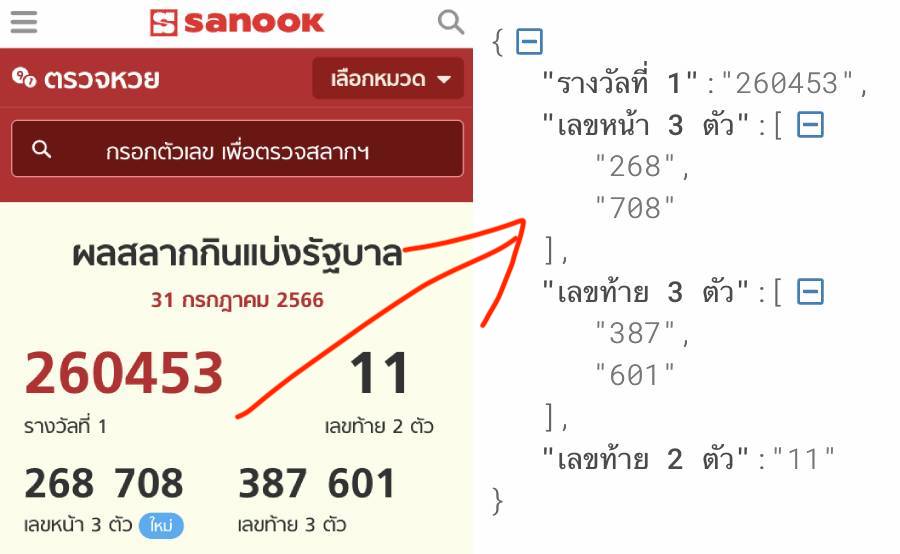ดึงผลหวยจากเว็บ Sanook.com ด้วย BeautifulSoup และ requests แบบไม่ใช้ selenium
- ติดตั้ง BeautifulSoup ก่อนด้วยคำสั่งต่อไปนี้
pip install beautifulsoup4- ทำการ Import Package requests และ BeautifulSoup
import requests
from bs4 import BeautifulSoup- ประกาศตัวแปรเพื่อเก็บ URL หน้าเช็คผลหวยของเว็บ Sanook.com
url = "https://news.sanook.com/lotto/"- เขียนคำสั่งเพื่อดึงข้อมูลจาก URL ที่เราตั้งค่าไว้
response = requests.request("GET", url)- แปลงข้อมูลที่ได้จาก response เป็น html praser ด้วย BeautifulSoup
soup = BeautifulSoup(response.text)- ทำการคัดลอก css selector ของเว็บ sanook ดังรูป

- เขียนโค๊ตเพื่อดึงข้อมูลจากจุดที่เราคัดลอกไว้ด้านบน
# รางวัลที่ 1
first_prize = soup.select_one("#lotto-highlight-result > span:nth-child(1) > strong").text- ลองแสดงค่าที่ได้ออกมาดู
print({
"first_prize":first_prize
})
จากนั้นทำซ้ำไปเรื่อยๆกัน รางวัลที่เราต้องการ จนครบทั้งหมด
Code เต็มทั้งหมดครับ หรือทดสอบได้ที่นี้ “ดึงผลหวยจากเว็บ Sanook ด้วย beautifulsoup4 และ requests.ipynb“
import requests
from bs4 import BeautifulSoup
url = "https://news.sanook.com/lotto/"
response = requests.request("GET", url)
soup = BeautifulSoup(response.text)
# รางวัลที่ 1
first_prize = soup.select_one("#lotto-highlight-result > span:nth-child(1) > strong").text
# เลขหน้า 3 ตัว
first_3_digits_01 = soup.select_one("#lotto-highlight-result > span:nth-child(2) > b:nth-child(1)").text
first_3_digits_02 = soup.select_one("#lotto-highlight-result > span:nth-child(2) > b:nth-child(2)").text
# เลขท้าย 3 ตัว
last_3_digits_01 = soup.select_one("#lotto-highlight-result > span:nth-child(3) > b:nth-child(1)").text
last_3_digits_02 = soup.select_one("#lotto-highlight-result > span:nth-child(3) > b:nth-child(2)").text
# เลขท้าย 2 ตัว
last_2_digits = soup.select_one("#lotto-highlight-result > span:nth-child(4) > strong").text
print({
"รางวัลที่ 1":first_prize,
"เลขหน้า 3 ตัว":[first_3_digits_01,first_3_digits_02],
"เลขท้าย 3 ตัว":[last_3_digits_01,last_3_digits_02],
"เลขท้าย 2 ตัว":last_2_digits
})